Configuring the UUA’s inSpirit Book & Gift Shop WordPress Widget
Getting Started
If you are installing the UUA WordPress Theme for Congregations, ask questions here.
You have the option of featuring books and other products offered by the inSpirit Book & Gift Shop (formerly called the UUA Bookstore and still owned by the UUA). The UUA Bookstore Widget will display a little advertisement for one book (or other product) on a general, family, or social justice topic on every page on your site, except the home page. All sales go to benefit your UUA.
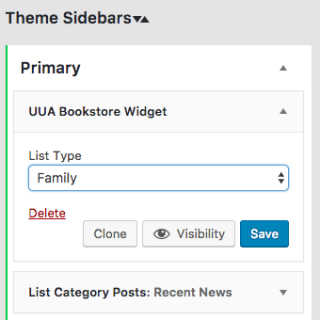
If you choose the add the widget to your pages (and we hope you do!):
- Choose Appearance > Widgets to see a page that shows available widgets along with which widgets appear on your pages.
- In the Available Widgets section, look for the UUA Bookstore Widget.
- Drag it onto the Theme Sidebar section. The demo site shows it as the first item on the Primary sidebar. Drag the “UUA Bookstore Widget” from the “Available Widgets” list to the “Primary” area on the theme Sidebars list. There are probably several widgets there; drag it wherever order you want it to appear.
- Click the down arrow on the widget to open up its configuration information.
- Set the List Type to the topic (UU General, Family, or Social Justice) and click Save.