Chalice Fonts
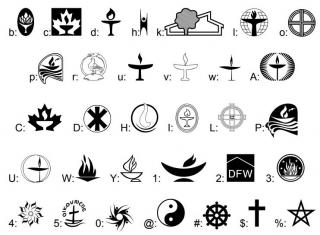
Henning Hraban Ramm's Chalice Font
The "Unitas" font ("Unitas" PDF preview) is for Windows and Mac (the letter "A" is the official UUA chalice).
Steve Bridenbaugh's Chalice Font
The "Chalices" font ("Chalices" PDF preview) is a TrueType font for Windows (15 different chalices).
Instructions for Windows Users
- Right-click on either of the "for Windows" ZIP files offered above, and save the file to your desktop.
- On your desktop, right-click on file you downloaded and choose "Extract All..."
- When you're asked to select a destination, browse to "My Computer" and then select the C:\Windows\Fonts\ folder.
- Go into any program that allows you to select different fonts for your text, and "Chalices" and/or "Unitas" will be among the fonts you can choose.
Windows XP users have had mixed results with the "Chalices" font, but try the following:
- Find the "chalice_fonts.ttf" file in your C:\Windows\Fonts\ folder.
- Rename it to "chalice_fonts.ttc" (just change the last letter).
Instructions for Mac Users
- Click on the "for Mac OS X" version of Ramm's font.
- Find "Unitas2" in your downloads and click on it.
- Click "Install Font."
- Go into any program that allows you to select different fonts for your text, and "Unitas" will be among the fonts you can choose.