Uploading and Activating the UUA WordPress Theme
Getting Started
If you are installing the UUA WordPress Theme for Congregations, ask questions here.
When you’ve got WordPress installed and configured, follow these steps:
- Download the theme to your computer. Once you’ve purchased it on our website, you’ll receive an e-mail with your unique download link from “UUA Outreach” (no-reply@simplegoods.co). Check your spam box if you don’t see it in your inbox. Click the link to download the zip file named uua-congregation.zip. Do not unzip it. Note where it’s located on your computer: the default location for most computers is in your Downloads folder.
- Log in to your WordPress website as administrator. You can get there by going to a login page at <your site’s URL>/wp-admin/. If you have not yet installed WordPress, follow these previous steps.)
- When you have logged in and can see your administrative dashboard, go to Appearance > Themes. Click “Add New” at the top, just to the right of the header.

- You’ll see the Add Themes screen. Click the “Upload Theme” button at the top, just to the right of the header. Choose the ZIP file you just downloaded and click “Install Now.” WordPress uploads the theme, unzips it, and installs it, which takes a few minutes.
Troubleshooting: If you see the message “The uploaded file exceeds the upload_max_filesize directive in php.ini” then you need to increase this limit, as described in this article. If you see a message like “Unable to create directory wp-content/uploads/<something>” then your account doesn’t have permission to save the file on the server.

- You’ll then see a screen that confirms that the theme installed correctly.
Troubleshooting: If WordPress asks for FTP credentials, then PHP is running as the Apache user (mod_php or CGI) rather than the user that owns your WordPress files.
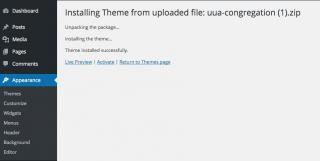
- Click Activate. You’ll then see a screen that looks like this, telling you the theme is installed and guiding you to install the plugins. Go to next steps after activating the theme to learn about installing and activating plugins.
