March Webinar: Ministering to the Whole Campus
By Kayla Parker
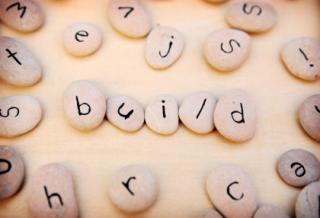
Topic: Best Practices IX: Time Efficient, Timely and Effective CM
Date: Tuesday, March 13, 2012 Time: 4:00 pm, Eastern Daylight Time (New York, GMT-04:00)
Meeting Number: 621 964 411
Meeting Password: CampusUUs
––––––––––––––––––-
To start or join the online meeting
––––––––––––––––––-
1. Go to https://yayauua.webex.com/yayauua/j.php?ED=194619867&UID=1335072207&PW=…
2. If requested, enter your name and email address.
3. If a password is required, enter the meeting password: CampusUUs
4. Click “Join”.
––––––––––––––––––-
Audio conference information
–––––––––––––––––—
You will need to connect to the webinar and the conference call separately.
Call into the conference call: 1 (605) 477-3000 then your access code 571431#. If you get dropped from the call, please call back in. You will not be interrupting us. Once connected to the conference call, every caller will be able to talk and will also have access to the touch tone commands listed below.
Touch Tone Command Explanations:
Instructions - *4 key
Plays a menu of touch tone commands
Mute - *6 key
Press *6 to mute your line, press *6 again to un-mute the line
Looking forward to learning and sharing with you! -Kayla p.s. for past recordings of webinars, and a full schedule of webinars, go here to our new campus ministry web presence! http://www.uua.org/re/campusministry/multimedia/190936.shtml